3D Modelling - Glam Rock theme
Objective: Make a character inspired by 70's rock/'Glam Rock' and its themes
Research
Key Things about Glam Rock:
- Glam rock emerged in the 1970s as a flamboyant subgenre of rock music, characterized by extravagant fashion, theatrical performances, and catchy melodies.
- It originated in the British music scene as a reaction against the serious nature of prevailing rock music, drawing inspiration from sources like cabaret and science fiction.
- Glam rock artists embraced androgyny, pushing the boundaries of conventional fashion with glitter, sequins, and flamboyant costumes.
- The music featured energetic rhythms, anthemic choruses, and audience participation.
- Glam rock had a profound impact on the music and fashion industries, challenging societal norms and inspiring future musicians and designers.
- Glam rock can be seen as a fashion as well as musical subgenre. Glam artists rejected the revolutionary rhetoric of the late 1960s rock scene, instead glorifying decadence, superficiality, and the simple structures of earlier pop music.
Example of a band:
Band - Queen - Queen are a British rock band formed in London in 1970 by Freddy Mercury (lead vocals, piano), Brian May (guitar, vocals), and Roger Taylor (drums, vocals), later joined by John Deacon (bass). Their earliest works were influenced by progressive rock, hard rock, and heavy metal, but the band gradually ventured into more conventional and radio-friendly works by incorporating further styles, such as arena rock and pop rock.
Shape Theory Research and AI Interpretation:
We have investigated shape theory and its use in character designs for giving characters certain traits to help them fulfil their role in the game/story they are in. To demonstrate this while sticking to the Glamrock theme I have used adobe Firefly to generate three Glamrock style characters with each being specified to utilize a different shape in shape theory to give them traits. The first image was specified to use squares which in shape theory has the traits of being reliable, trustworthy, strong, but boring, and stubborn with some of these traits being applicable to the character with the evenly proportioned frame and square shapes suggesting reliability but also being a bit boring. The second image was specified to use circles which in shape theory are seen as safe, friendly, and approachable, which are all traits that can be applied to the character that was generated with the circle accessories and collar and also seeming the least imposing out of the 3 characters. The final image was specified to use triangles which in shape theory may tend to be used for aggression, danger, and villains, it can also be used for showing energy and passion which are two traits that the character looks like they have with headphones and flashy attire resembling that of a DJ which implies that they enjoy being passionate and having lots of energy.
Character Creation
Character Concept Mockup
Using images of existing characters as a baseline for what the design is inspired by and using images of a camera and factory line mechanical arms from the time Glam Rock was mainly relevant I have been able to put together a mock concept for a base for my character. The character will be a little floating robot with limbs that float nearby to itself and they are the drummer of their (nonexistent) group. I will be developing this concept further by implementing more Glam Rock elements into the character when I have their base made in Maya.
Mudbox Practice
We practiced using a software called Mudbox which is used in industry to add additional details to models through sculpting that more rigid modelling software, like Maya, can't add. We practiced this by trying to add more realistic details to a simple elephant resembling model to make it more like an elephant, the original model had more polygons around the eyes and less across the rest of the body which is why there is more detail around the eyes than the rest of the model.
Character Concept
Using the image mockup as a base for the actual concept, I created the outline of the character, developed that outline, added details within that outline including the face and some attempt at 3D, and then added in the drumsticks at the end to resemble mockup. This does help me in realizing the design of the character but I could have done with doing a 2D perspective instead of this weird angled perspective that I didn't do too well in purely to try getting a 3D perspective.
Modelling Blueprint
Using the proper concept art as a basis for making the blueprint of my character I made developments to the design and set up the character in a T-Pose to allow for easy rigging of the arms and setting up of the character's stance and controls to allow the animation and posing processes to be easier. As for the enhancements I made to the design, I designed the side of the character and revised the look of the screen-wiper/eyebrow-equivalent face details on the character to resemble eyebrows better and to actually be visible on the character. I also decided on a version of the color palette that I want to use in texturing and also blueprinting what will be what for when I get around to texturing the model.
Base Model for Character's Head
In the images above I have created the base model for my character's head using box modelling. In the first two images I had created the base head for my character through expanding from a box to creating the bottom of the head, working up from there, adding in the space for the face/screen to be and finishing off the top of the head. In the images after that I was working on the face and trying to make it look nice and giving it the ability to be expressive through adding in the mouth and eyes which I will be able to change the shape of using 'blend shapes', once I have set it up, and I also added in the screen-wipers and set them to a parent-child hinge for setting their position to allow for eye-brow like expressions and also for the character to use them to clean their screen as a little bit of a character quirk, other than the fact they are a floating head and arms.
Discovery of Blend shapes
While I was working on the base model while getting caught up in how I wanted to do the face I got distracted with the expressiveness and how to give my character that and myself the ability to animate it, that is when I discovered 'blend shapes'. Blend shapes save a default pose and another pose that you can have the object that has been converted into a blend shape gradually shift into using a slider, such as being able to make eyes on a model go from '|-|' to 'T-T'. I will be using this alongside to make my character highly expressive alongside using the posing of the arms (once I've made them).
Base Model for Character's arms
The images above show the character's right and left arms. They were created as part of one mesh originally to allow use of the symmetry tool to allow both the arms to be the same shape but appropriately mirrored for either side, and once it was made I deleted the faces that connected the arms and filled in the hole to create the base of the arm by using the bridge tool to fill in a face between the edges at the base of the arm, and for adding the sphere hinge like elbows I added in two spheres (one for each elbow) and set them as a child of each arm.
Character Model Head Textured/Done
In the images above is the textured version of my character's head which is comprised of a primary dark purple color and a secondary cherry-like color with cyan and yellow details on the body with the eyes and mouth being comprised of a neon pink. The first two images are a render of my model within Substance Painter and then a non-render image also showing the image of the UV layout, the 3rd and 4th images are of my model updated in Maya with the new textures applied with a view of the front showing the updated blend shape facial expressions and a rear view to show what wasn't shown in the Substance Painter images, and the 5th image is the graph of the 2 textures used in making this. While setting up the head for texturing in Substance I noticed that the UVs of the mouth and the UVs and the eyes mess up the texturing process, likely due to how they were set-up, so to get around this textured the base head standalone from it's features and made a flat color image for the texture of the eyes and mouth. Throughout the texturing process I had also encountered another issue when painting on the textures that the UVs would still be overlapping in some areas and that caused colors to keep on appearing where I didn't want to, also some areas were missed due to the UVs not appearing in the UV map image or being too small to be able to spot/paint on in Substance which resulted in some patchy/rough painting of textures in some areas - however I would say that I am happy with the result of the texturing process for this model. While I was doing the texturing I would occasionally add a new control to the blend shapes for how I can pose the characters face with the ending result allowing for a variety of expressions including eye movement, minor mouth movement, and separate controls for the eyebrows stand-in/face wipers. All of these combined leaves the result that, until I decide to add more blend shape targets, the head of my character is done which leaves only the texturing and the rigging of the individual arms.
Arms Textured - Model Fully Textured!
Armature rig, Weight Painting, and (near) Done!
...
.jpg)



















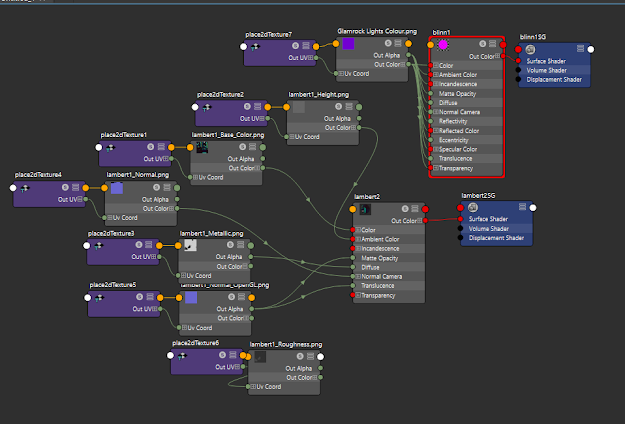









Comments
Post a Comment